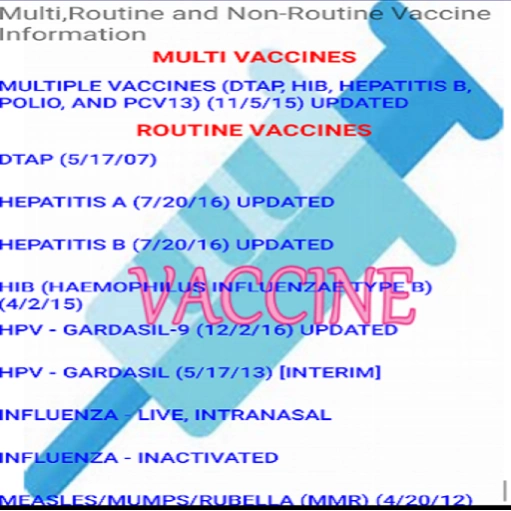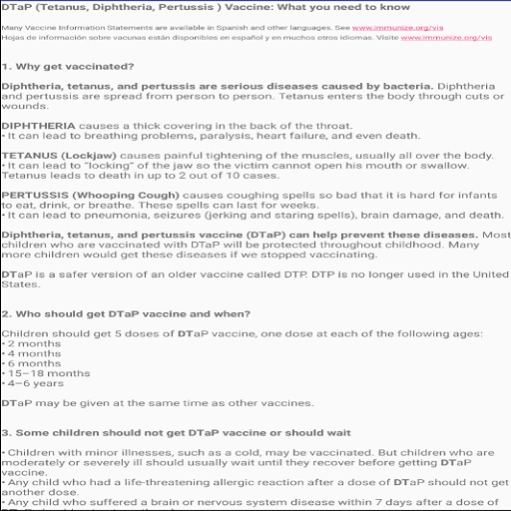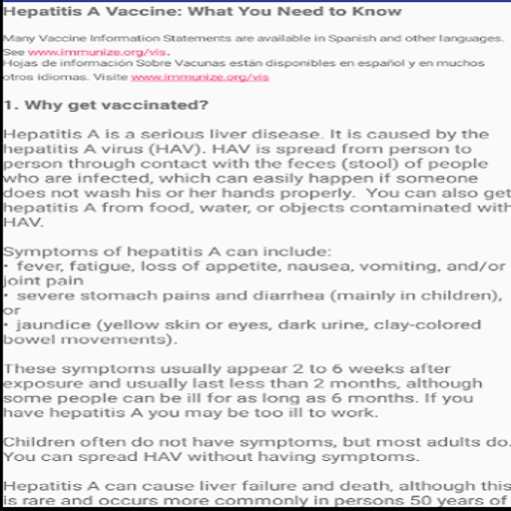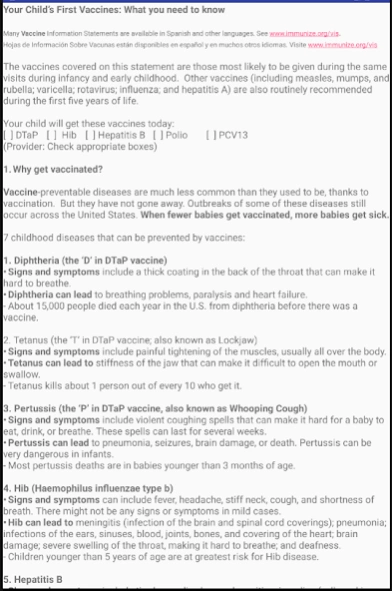Vaccines Information 1.1
Free Version
Publisher Description
Vaccines Information - Vaccine Information Statements
CDC categorization the vaccines by three Multi-Vaccine, Routine-Vaccine, and Non-Routine-Vaccine.
This app isn't own by CDC.
Do you more detail visit this website https://www.cdc.gov/vaccines/hcp/vis/index.html
Multiple Vaccines
(DTaP, Hib, Hepatitis B, Polio, and PCV13)
Routine-Vaccines
DTaP
Hepatitis A
Hepatitis B
Hib (Haemophilus Influenzae type b)
HPV - Gardasil-9
HPV - Gardasil
Influenza - Live, Intranasal
Influenza - Inactivated
Measles/Mumps/Rubella (MMR)
Measles/Mumps/Rubella & Varicella (MMRV)
Meningococcal ACWY (MenACWY and MPSV4)
Serogroup B Meningococcal (MenB)
Pneumococcal Conjugate (PCV13)
Pneumococcal Polysaccharide (PPSV23)
Polio
Rotavirus
Shingles (Herpes Zoster)
Tdap (Tetanus, Diphtheria, Pertussis)
Td (Tetanus, Diphtheria)
Varicella (Chickenpox)
Non-Routine-Vaccines
Adenovirus
Anthrax
Japanese Encephalitis
Rabies
Smallpox (Vaccinia)
Typhoid
Yellow Fever
About Vaccines Information
Vaccines Information is a free app for Android published in the Health & Nutrition list of apps, part of Home & Hobby.
The company that develops Vaccines Information is Ermias. The latest version released by its developer is 1.1.
To install Vaccines Information on your Android device, just click the green Continue To App button above to start the installation process. The app is listed on our website since 2019-10-29 and was downloaded 4 times. We have already checked if the download link is safe, however for your own protection we recommend that you scan the downloaded app with your antivirus. Your antivirus may detect the Vaccines Information as malware as malware if the download link to com.vaccines.ermias.vaccinesinformations is broken.
How to install Vaccines Information on your Android device:
- Click on the Continue To App button on our website. This will redirect you to Google Play.
- Once the Vaccines Information is shown in the Google Play listing of your Android device, you can start its download and installation. Tap on the Install button located below the search bar and to the right of the app icon.
- A pop-up window with the permissions required by Vaccines Information will be shown. Click on Accept to continue the process.
- Vaccines Information will be downloaded onto your device, displaying a progress. Once the download completes, the installation will start and you'll get a notification after the installation is finished.